Frequently Asked Questions
AppliCad can't start - api-ms-crt-runtime error is reported.
Some users have reported this error while installing the latest v8.2 release. It seems that some versions of Windows doesn't install all required components.
This is one solution we have found.
Error while launching Roof Wizard
"The program can't start because api-ms-win-crt-runtime-l1-1-0.dll is missing from your computer.
Try reinstalling the program to fix this problem."
.png)
Solution
The missing dll api-ms-win-crt-runtime-l1-1-0.dll is installed with a Windows update.
To resolve this issue, download and install the Update for Universal C Runtime in Windows from Microsoft.
However, we have also had reported that this does not fix it and the actually problem is another component of Microsoft Windows - a missing Visual C++ Redistributable.
Microsoft has built Visual C++ Redistributable for Visual Studio 2015 in Windows Update KB2999226. You can install it through 'Windows Update' .
If you do not wish to impose all Windows updates on your user, download from Microsoft directly.
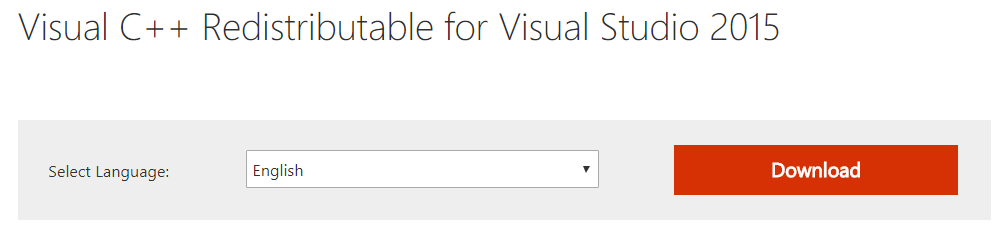
Select the appropriate download for your system type x64 or x86(x32), then click Next.
It should then start to download the file.
When it’s done, double-click the downloaded .exe file and follow the on-screen instructions to complete installation.
back