Frequently Asked Questions
How do I test that my software is connecting with the web server for checking license ID's etc. "Running on Local license" error.
cURL uses ports 80 and 443
To test each of these, open your web browser and type this in your address line to test each instance:
http://www.applicad.com/test.asp - should return “This is a test page at applicad.com” to prove user has access to port 80.
https://www.applicad.com/test.asp - should return “This is a test page at applicad.com” to prove user has access to port 443.
If either of these fails, then you are going to have issues using the licensing and need to check your web/internet connection. This may require intervention from your IT department, especially if they have closed down all ports outside the company web. They must provide full access to the two ports described above, even if a dedicated instruction is created in the server manager for your company.
Re-Boot Modem
A further potential source of error with port access may be because of the modem. An easy check and fix can be had by re-booting the modem, thus re-establishing the connection to the internet and opening the required ports 80 and 443.
We have also had instances where the firewall to your network is preventing connection to our server to verify that the software license is valid. Chat with your IT department to check that this isn't your issue.
Another version of the error on Parallels for Mac:
https://kb.parallels.com/124238?_ga=2.189649967.583657938.1630032819-535431117.1630032819
There is also a Reset button on the tool bar - solution not verified.
One clue that your network is not allowing you to access the AppliCad web server to issue your licenses, especially on a PC where the software has been previously unlocked, is the following message dialog:
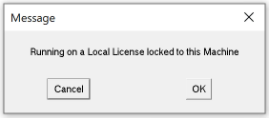
You must speak to your network administrator about opening up the two ports as described above.
It is possible that you will get the following error message after the above fix. Simply close the software and restart again.
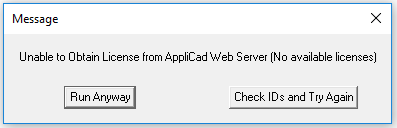
AppliCad Support Team - please check that the web server licensing is turned on in the CRM, you get the same error message if the web server licensing is turned off.
back