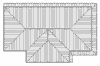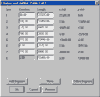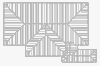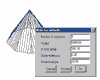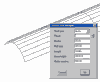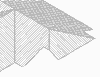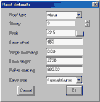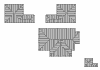The AppliCad 3-D roof model process
The AppliCad 3-D roof modelling process and features allow for quick and easy input of the most complex roof plans, no matter how creative the architect or designer gets. Complex dormers, multiple eave heights, turrets and verandahs are all easily input. And when an easy plan comes up, AppliCad’s quick input tools allow you to have the job finished in minutes. There is no roof that we cannot model. If it can be built, then we have the tools in the roof modelling process to easily model it.
Model your roof from aerial images and PDFs
PDFs and aerial images may be used as a quick way to create the roof geometry. Simply read the image as an underlay, scale to full size and start tracing the image. Easy!
Dormers
Roof Wizard allows for many different variants of Dormers. Choose from simple hip, gable, skillion or barrel dormers as well as valley gables, dutch gables, flying gables and more. All may be added to your roof geometry with a single mouse click.
Verandahs/porches
Simple or complex verandahs are quickly added allowing you to accurately construct the most complex of roof geometry. Use different pitches, heights, widths – with or without hip/gable ends. Include an underlap to create a bellcast verandah. Countless options.
Recovery of roof outlines
Auto-save and auto-outline recover helps prevent errors and lost work. Stop worrying about making a mistake. No more re-drawing the roof, simply recover the roof outline and let the computer make the required adjustments.
Intersection of multiple roof shapes
Draw up a number of different roofs and use the intersect-roofs command to merge the roofs together and create the neccessary complex roof planes.
Multi-Hips, turrets and bay windows
Easily insert multi-angled roof structures with automatic commands. The software can do it all the calculating of the complex angles angles. Ensure absolute accuracy of your model.
Curved roofs
Insert simple curved roofs with either curved boundaries, or curved profiles.
Different eave heights
Use the simple barge/rake line, atrium or cut-out command to easily create multiple eave heights on complex jobs in a matter of minutes instead of hours.
9 Different storeys
Model up to 9 different storeys so that you can accurately account for labour and material orders as the job requires.
Multiple buildings
Whether it’s a huge commercial zone or a small residential house with a “granny-flat” out the back, they are all easily modelled. Draw as many roofs as you want.
Modify roof shapes
With the advanced commands and the full functionality of a 3D CAD package behind it, you can create ANY roof you want. Cut-out, trim back, divide, mirror, stretch your roof until they’re perfect.
Automatic cut-out
The most complex roof geometry is just so easy when you use the roof’s own geometry to help you create the right shape.
Find out about the other steps of the AppliCad process:
Modelling Materials Estimating Take-off/Quote