Are you regularly installing wide format panel metal roofs? Are you already using the Roof Wizard? Have you heard of our block-cutting tool, yet?
No?
Well, have we got news for you!
The Roof Wizard block-cutting function can save you hours on site, here is how:
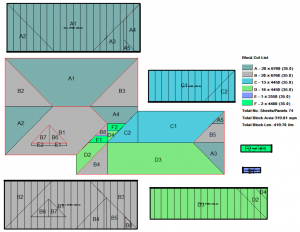
AppliCad’s block-cutting optimises material usage
“AppliCad’s Roof Wizard block-cutting creates metal cutting layouts that minimise material waste and optimise material usage. This is something no other roof software or trendy app can give you.”
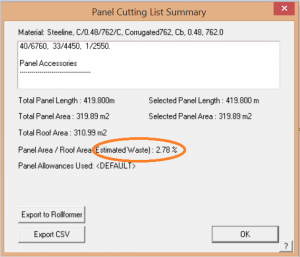
Cutting List – AppliCad’s block-cutting minimises material waste
Block-cutting looks complicated. What’s in it for me?
Well, because your materials arrive on site accurately cut and in the exact quantities and shapes needed, you can
-
save money
by reducing material waste by as much as 20%
-
save time
by reducing install time because each and every piece fits perfectly
-
improve accuracy and quality of your jobs
by getting it right the first time, every time
-
reduce hazardous time spent on the roof
because you have optimised the materials in the ‘dress rehearsal’, safely from your PC
-
build trust with your clients for the professionalism of your roofing business
because you quite visibly don’t waste time or leave scraps behind.
Does it work for every brand of metal?
Yes. As a current user of Roof Wizard you will know that we offer solutions for any material under the sun (pardon the pun).
Depending on where you live, you may know wide format metal panels under various trade names based on profile shape, such as
- Classic Rib Panel
- Pro-Panel
- R-Panel
- Span-Line Panel
- 5V Panel
- Tuff-Rib Panel
- PBR-Panel, or
- Corrugated Panel.
If your material of choice is not there, we will show you how to add it.
How can I find out more?
We have created a little How-To Guide for the block-cutting function, you can view and download it as a PDF here.


