At AppliCad , we so often do some really cool stuff with our Roof Wizard software and we then move on to the next challenge, without further thought for how cool is what we just did. Just such an example is the method we can now use to create custom reports in MS Word from our software to better inform your customer or installers.
How it works
Add a simple ‘key text string’ with a ‘content code’ in your MS Word report template. This way, you can create any combination of detail to the roof report. In the illustration example below we have included
- roof planes
- wall outline
- panel layout
- dimensions, and
- down-pipes you would need on your job.
You can include everything you need or as little as you want. (Clearly, putting everything on one drawing is a bit silly as you can hardly read it).
Watch this short video to learn how to create your own custom reports in MS Word
Easy to change
To turn anything on or off is simply a matter of changing the code on the report template, and running it again. You might add a page with a new code and you get this information split over two pages of your report instead of all crammed into one – Simple. Elegant. And it works.
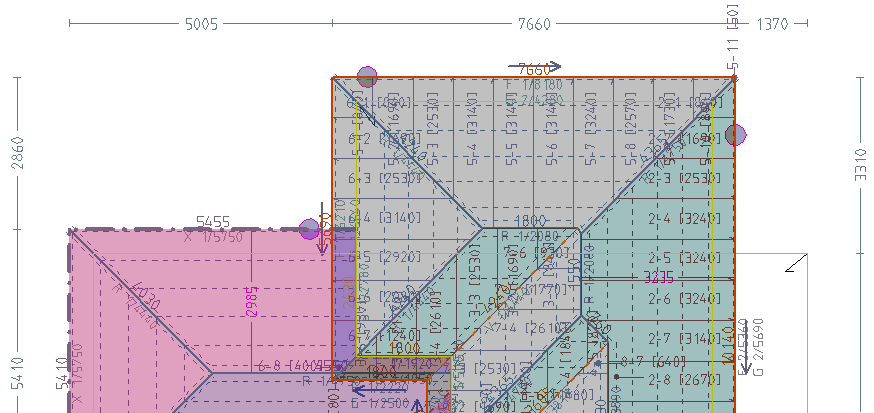
Use as little or as much detail as you need
Why it matters
Use this on all your communications for every project and all parties are better informed.
With this new capability, you can design any report style that you need for your business.
Do you have any questions? Drop us a line at mailto:enquiries@applicad.com

